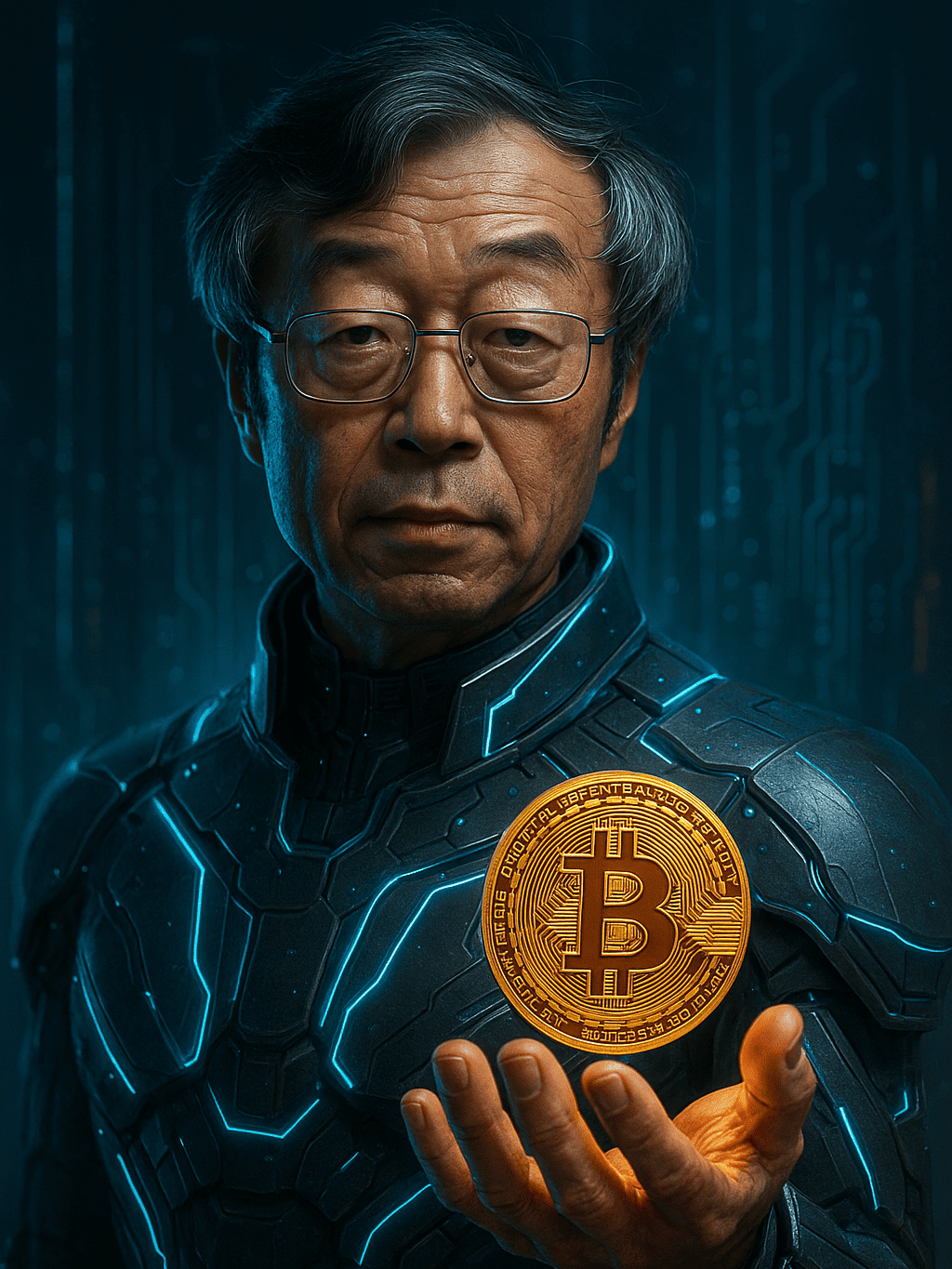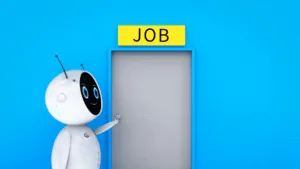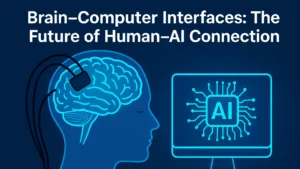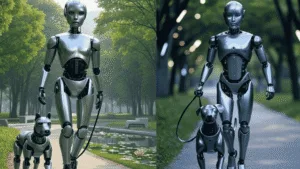This article outlines a step-by-step process for creating a personalized crypto portfolio tracker using ChatGPT and real-time cryptocurrency data. The guide highlights how AI tools like ChatGPT can simplify portfolio management, providing insights, updates, and analysis tailored to your investment needs.
Key Takeaways
AI in Crypto: ChatGPT can help both seasoned and new investors track and manage their crypto portfolios effectively, reducing the time spent on manual tracking and providing deeper insights.
Customization: Defining your tracker’s specific requirements (e.g., which cryptocurrencies to track, desired data points) is crucial to build a tool that aligns with your investment strategy.
Integration with APIs: Combining ChatGPT with crypto data APIs like CoinMarketCap allows you to gather real-time price updates and market commentary, improving decision-making.
Features: Enhancing the tracker with price alerts, performance analysis, and a user-friendly interface helps you manage your investments more effectively and stay ahead of market trends.
Step-by-Step Guide to Building Your Custom Crypto Tracker with ChatGPT
Step 1: Define Your Requirements
Cryptocurrencies to Track: Decide on the specific cryptocurrencies you want to monitor.
Investment Strategy: Will you be day trading or taking a longer-term approach?
Data Points: Identify the data you want to track, such as price, market cap, volume, and news summaries.
Desired Outputs: Do you want real-time updates, periodic summaries, alerts, or performance analysis?
Step 2: Set Up ChatGPT Instance
Sign up for an API key on OpenAI’s platform.
Set up an environment for API calls (e.g., using Python or Node.js).
Write a simple script to communicate with ChatGPT using the API.
Step 3: Integrate Crypto Data Source
Choose a data source like CoinGecko, CoinMarketCap, or CryptoCompare to get real-time crypto data.
Example: Use the CoinMarketCap API to retrieve the latest prices for cryptocurrencies in your portfolio.
Step 4: Combine ChatGPT and Crypto Data
Leverage ChatGPT’s intelligence to retrieve data and generate market commentary.
Create a Python script to combine real-time data with AI-generated insights, providing a summary of each cryptocurrency’s market status.
Step 5: Develop Additional Features
Alerts: Set up email or SMS notifications for significant price changes.
Performance Analysis: Track your portfolio’s performance over time and receive recommendations.
Visualizations: Use historical data to visualize price trends and identify potential market shifts.
Step 6: Create a User Interface
Develop a simple web or mobile interface to make the tracker more accessible and user-friendly.
Use frameworks like Flask, Streamlit, or Django for web apps, or React Native/Flutter for mobile apps.
Step 7: Test and Deploy
Thoroughly test your tracker for accuracy and reliability.
Deploy your tracker to a cloud platform (e.g., AWS, Heroku) and monitor its performance.
Considerations and Risks
AI-based predictions may not always be accurate.
API data might have some latency or delays.
Over-relying on AI could skew your decision-making process.
By following these steps, you can create a fully customized, AI-powered crypto tracker to manage and optimize your crypto portfolio. Happy trading!